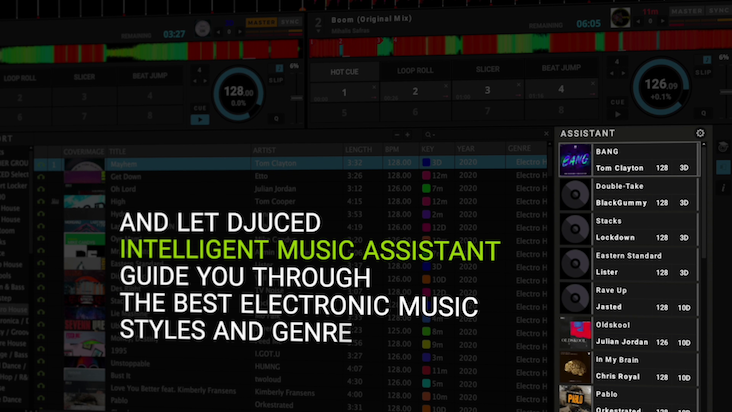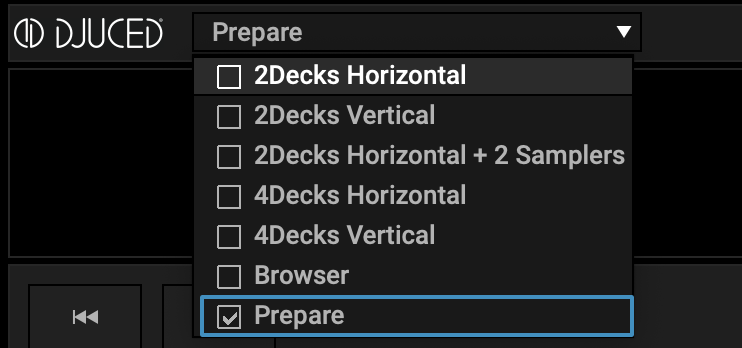Thank YOU
Before talking getting into the specifics, we, the DJUCED Team, want to thank YOU, the DJUCED Community, for your active participation in helping us with improvements, beta tests, bug reports and … with your patience.
You probably started with DJUCED as a beginner or aspiring DJ.
You learned your first DJ skills with the help of the DJ Academy, the Beat-match guides, the Intelligent Music assistant and all the awesome DJUCED features.
Now, you‘re requesting more & more professional features, and we are pleased to make them a reality.
We are very excited to see what you can do with DJUCED today.
Please, continue talking with us and showing yourselves & your skills off on social media: it’s awesome, we love it <3
Beatport LINK integration
We are so happy to be working with the Beatport Team to provide you with the best Beatport LINK Streaming service integration so far.
What is Beatport?
Founded in 2004, Beatport today is the best principal source of electronic music for DJs, producers and their fans.
The Beatport Store offers music in premium digital formats and provides unique music discovery tools created for and by DJs.
Each week, Beatport’s music collection is refreshed with hundreds of exclusive tracks by the world’s top electronic music artists.
Beatport now offers the Beatport LINK service, to help you discover and play with over six million tracks, straight into DJUCED.
Stream directly from Beatport’s expertly curated playlists, or selections from the world’s biggest artists, labels and clubs.
Create a Beatport account on Beatport.com and start a 30 Days trial of Beatport LINK.
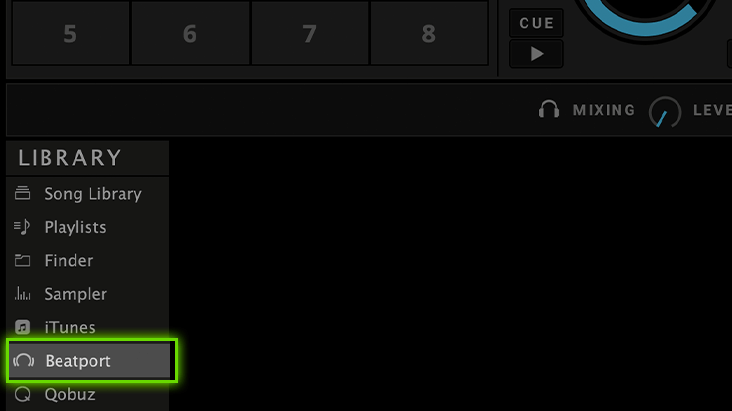
Multi-core Analysis
Besides, we implemented the « Multi-core » track analysis.
You can now analyse more than one song at a time, depending on the number of cores of your computer.
To do so, just select more than one song to analyse, right-click and choose BPM => Analyse or use the « START ANALYZING » button on the bottom left.
Tip: we didn’t recommend to analyse tons of songs when playing Live.

Track Downloading/Loading + Analyse Status
All DJs are different and use different computers, storage and internet access.
So, to avoid you being surprised when a song can’t be loaded or analysed as fast as you wanted, we developed a new loading and analysing track system.
You will be able to see different status into the browser and in the jog wheel.
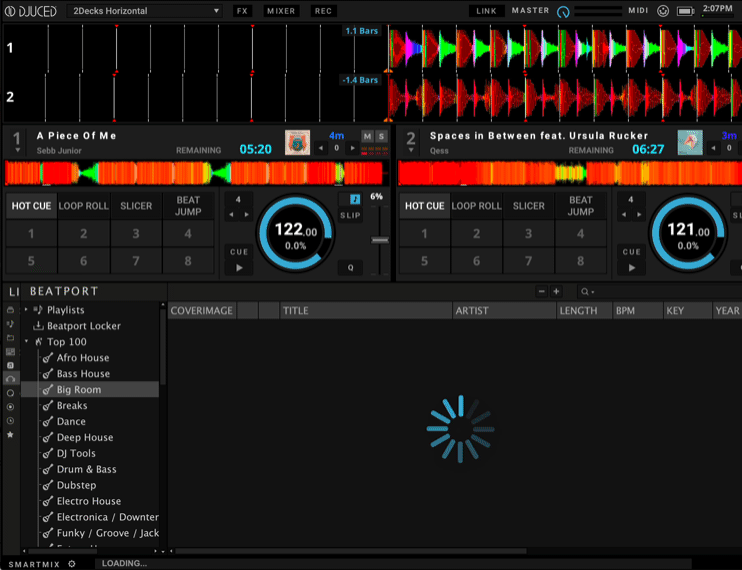
1- Folder access loading wheel.
When you access a streaming service or a storage folder, it can take some time to retrieve the data.
This blue loading animation will show you the status for folder availability.
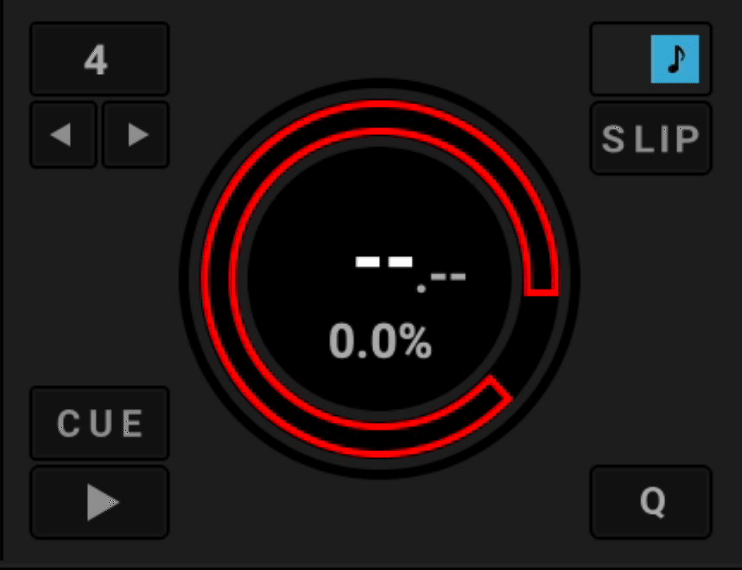
2- Downloading/Loading status
When a song is downloaded from a streaming service, or loaded from a USB key or any storage device, it can take some time, depending on your internet connection, or USB transfer quality.
You will see this loading status inside the DJUCED Jog-wheel and the browser, filling in RED.
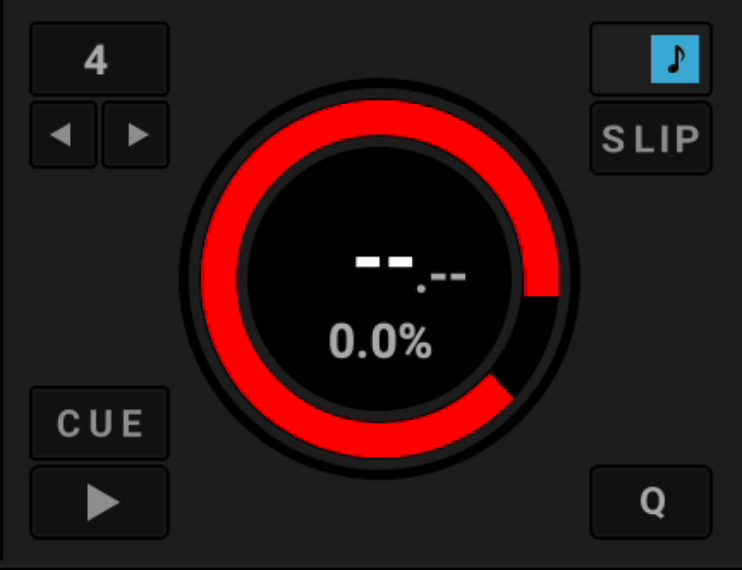
3- Song Analysis
As you probably know, DJUCED is analysing the tracks, to find the BPM, the KEY and the ENERGY of the music.
Now, if you drop a track that has never been analysed before into a deck, the Jog-wheel fills in BLUE to show the Analysis progression.
Tips: Always wait for the end of the Analysis before playing a song.
Filter FX – Make effects like the Greatest DJs
You all have seen the biggest DJ in the world making incredible effects to enhance their mix, create buildups and tension inside their DJ Set.
Just with one knob.
Aside from the Filter, you can now choose one of four Filter FX from the Filter FX drop-down menu below the Filter knob.
DJUCED provides you more than 15 Filter FX of which you can pre-select four in the Settings => Mixer Tab.

SLIP mode Waveform animation
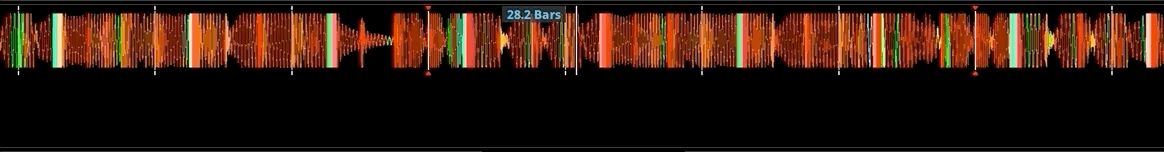
It can be hard to understand what’s going on when using the SLIP function is active.
DJUCED Waveform now splits into two pieces when the SLIP function is active.
The Top part will follow the action you’re doing on the controller (Scratch, HotCue, Play/Pause, LoopRoll, Slicer) and the bottom will continue to move in the “Background”.
Much better to perform with precision.
And also
- macOS Catalina full support, including the Music application (replacing the former iTunes)
- Hercules DJConsole 4-MX integration
- New Keyboard shortcut: Use “Space” to extend the browser
- Auto-Gain is disabled by default if your controller got Gain Knobs
- Scratching in a Loop stays in the Loop
- Removed Crossfader dead zones on some controllers
- New Icons Design into the Browser
- Several Graphics improvements
USE DJUCED FOR FREE
Get Familiar with DJUCED for FREE with your mouse and keyboard
or
Unlock all DJUCED potential with a compatible DJ Controller.