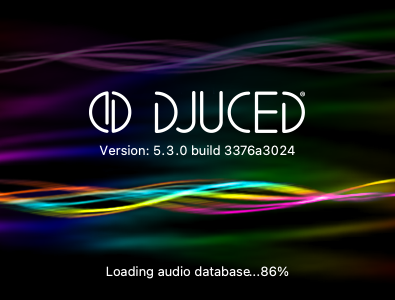In rare cases, DJUCED loading can be disturbed and remains stuck on the home screen.
Here are the two cases you may encounter.
Stuck on “Initialising Audio Engine” #
During this process, DJUCED scans the sound cards on your computer.
With some configurations, it is possible that DJUCED cannot initialize one of them.
If DJUCED has already started before, you can reset the DJUCED settings manually:
- Open the directory “Documents/DJUCED”
- Delete the file “config.xml
- Start DJUCED again
On a Windows PC, if the problem persists, we advise you to uninstall any virtual audio driver (such as Asio4All) which is not linked to the Hercules hardware.
Also, check that the internal sound cards of your computer are configured to a sample rate of 48000Hz or less.

Stuck on “Initialising Audio Database” #
During this process, DJUCED checks your audio library and its database, to improve the speed of opening and searching your favorite songs and playlists.
To avoid getting stuck on this process, please check:
- Your antivirus software does not block DJUCED from accessing files on your computer.
- Your computer’s security settings do not prevent DJUCED from accessing the “Documents” folder
- Please avoid using your music library on a Network Drive or any other write-protected drive.
If the problem persists, you can manually delete the database file from your library.
- Open the “Documents/DJUCED” directory.
- Delete the file “DJUCED.db” – (you will lose your playlists).
- Restart DJUCED.