For better compatibility, DJUCED requires the computer system Codec to decode properly the music files. (MP3/Wav/Flac etc.)
Windows generally have these Codecs installed by default when providing Windows Media Player.
But with some Windows 10/11 special versions (Windows Lite, or Pro), Windows Media Player may be disabled on the system.
How to Enable Windows Media Player features on Windows 10/11 #
1. Open the Run dialog box with the Win+R keyboard shortcut
2. Enter the optionalfeatures command
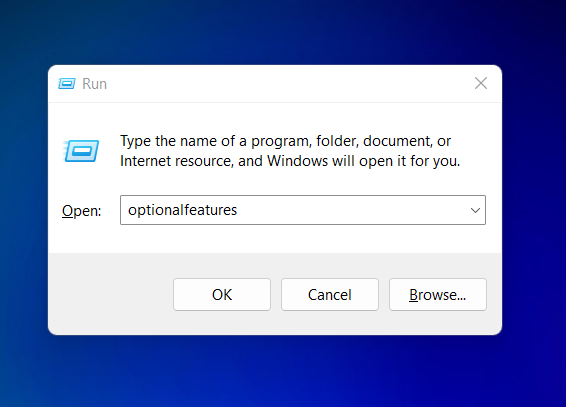
3. Locate and expand the Media Features folder in the Windows Features window.
4. Enable the checkbox next to Windows Media Player
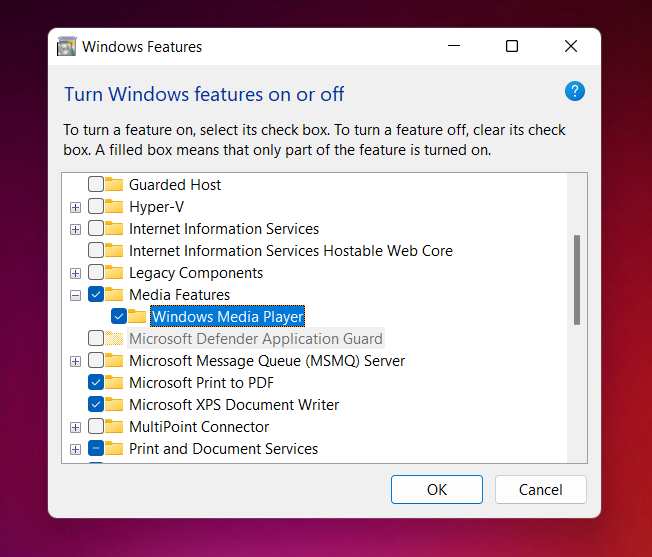
5. Validate your choices
6. Restart your computer. (You’re not asked to reboot in Windows 10 or Windows 11 but it’s still a good habit to get into when enabling Windows features)
7. Start DJUCED and everything should work as expected.

