Since DJUCED 5.1 , you have access to Diagnostics Tools into the Settings.
To reset your Audio settings to the default value, you need to:
1- Connect your DJ Controller to your computer #
2- Open DJUCED Settings and open the “About” tab #
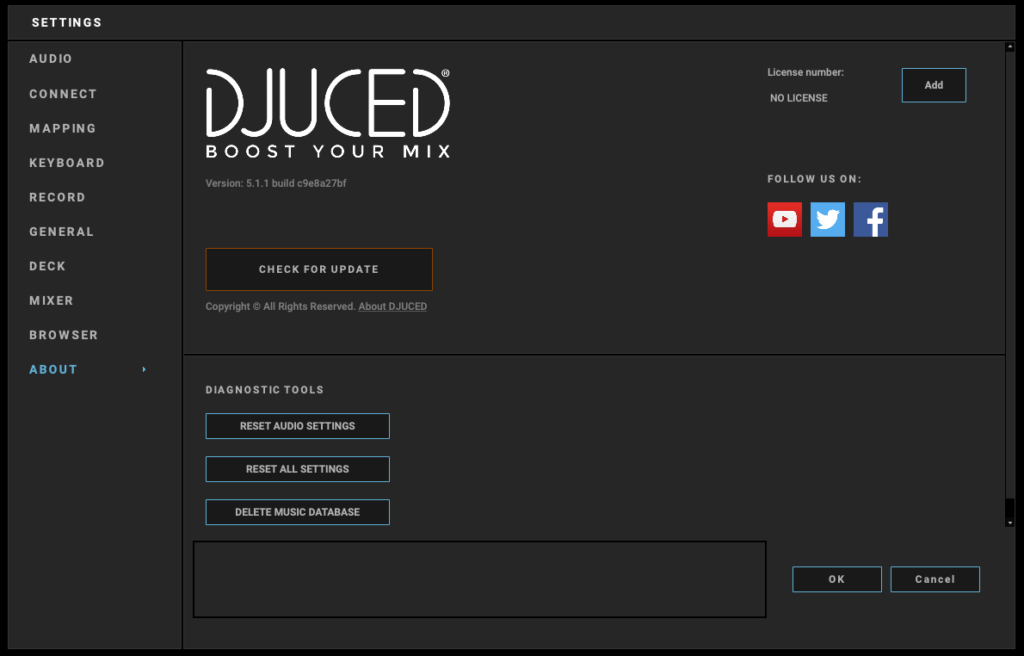
3- Click “Reset Audio Settings” button #
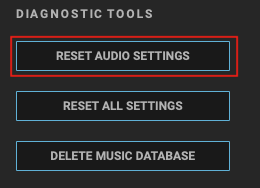
It’s done.
Close the settings and enjoy your mix!

