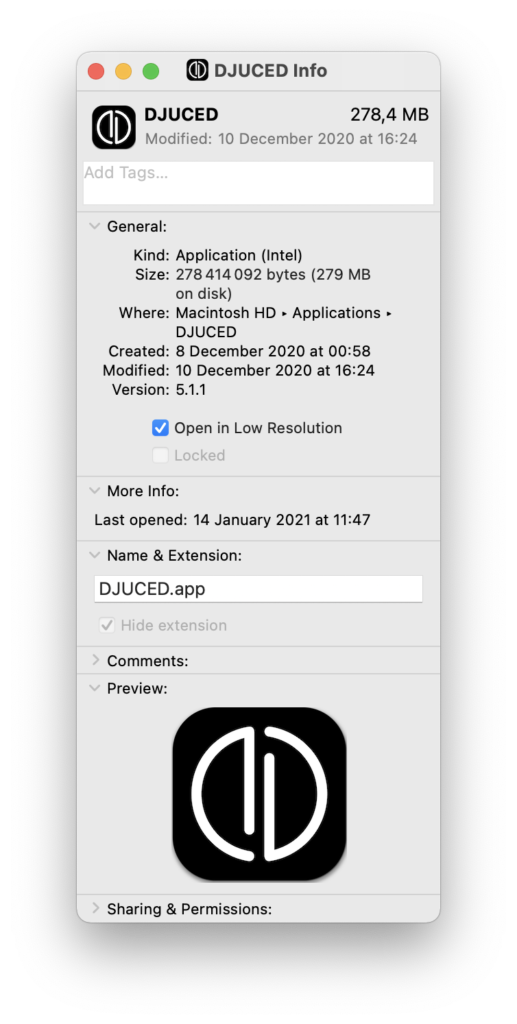DJUCED uses the Internal or Dedicated graphic card (if available) on your MacBook Laptop to display HD beautiful graphics and High resolution waveform.
In that way, DJUCED gives the priority to the audio on the Processor.
We have seen that on some Mac laptops (especially the MacBook Air retina), the use of DJUCED can make the computer a bit hot and maybe cause the fan to turn on.
However, you can disable DJUCED’s “retina” mode in order to drastically reduce the graphic resources used by the interface, thus solving possible overheating.
Disable retina display on DJUCED #
Right-Click on DJUCED application icon and choose “Get Info”
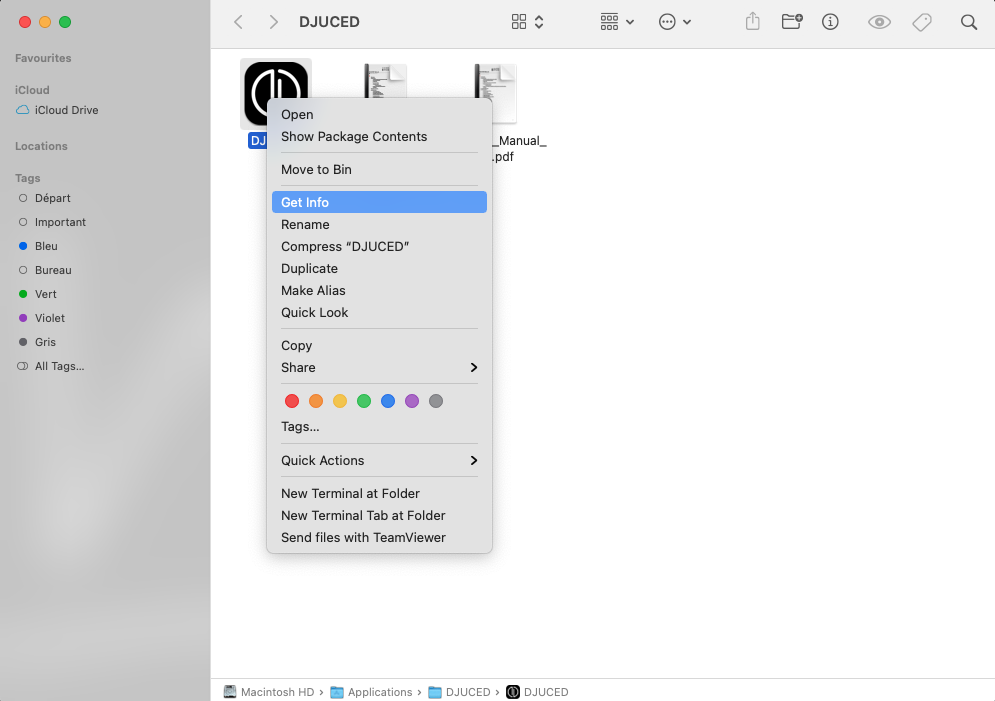
In the Info window, check the “Open in low resolution” box.