From Wikipedia, the free encyclopedia #
Advanced Vector Extensions (AVX) are extensions to the x86 instruction set architecture for microprocessors from Intel and Advanced Micro Devices(AMD). They were proposed by Intel in March 2008 and first supported by Intel with the Sandy Bridge[1] processor shipping in Q1 2011 and later by AMD with the Bulldozer[2] processor shipping in Q3 2011. AVX provides new features, new instructions and a new coding scheme.
In more simple words, AVX is a feature, called “instruction set” , that allows compatible processors to perform more demanding functions with compatible software.
This instruction set is an Hardware feature: that means that it is not possible to perform an upgrade or an update to introduce this feature if your CPU doesn’t support it.
Since 2008, most of “Intel Core” CPU and “AMD Ryzen” models supports AVX.
Anyway, still in 2023, some lighter CPU models, like Intel Pentium, Intel Celeron and other AMD Athlon models (that are lighter CPUs for mobile applications) does not support AVX.
What does that mean for DJUCED ? #
DJUCED (5 or higher) require a CPU that supports the AVX instruction set.
When you launch DJUCED on a CPU that doesn’t support AVX, you will see this error message :
The application was unable to start correctly (0xc0000142).
How can I know that my processor (CPU) supports AVX ?
#
The best way to check AVX support is to use a third-party software, like the free CPU-Z.
This software will scan your computer and provide you precise information about your computer components. (CPU Model, Mainboard, Memory etc.)
On the first tab (CPU), “AVX” will appear in the “Instructions” category. (see pic.)
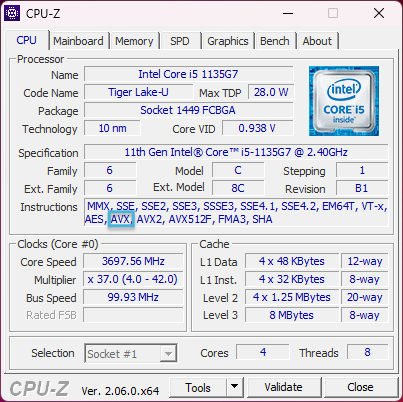
My CPU doesn’t support AVX, what is the latest version of DJUCED can I use ? #
DJUCED 5 was not supposed to work on CPUs that doesn’t support AVX.
Anyway some systems can handle it.
We invite you to try and test a DJUCED 5 version from our archives page.
Note that each archived versions shows you the compatible controllers.

