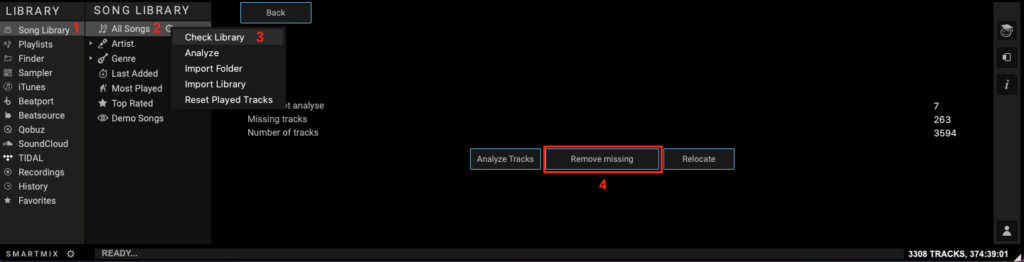Introduction: “Why I have Duplicates / Missing Files into my Song Library ?” #
Every time you add a song into a player or in the song library, DJUCED stocks the path to the file and index it into the Song Library Database.
This process allows DJUCED to display and search into the library in a fast way, avoiding a constant scan of your hard drive.
But if you move/copy/rename the music files on your hard drive and add them again into the Song Library, DJUCED will consider them as new elements: you will probably have duplicates and/or missing files in your DJUCED Song Library.
Maintain the Song Library clean
#
To remove Missing files from your Song Library, we have built some tools.
Go into “Song Library” (1)
Click on the Gear button next to “All Songs” (2)
Select “Check Library” in the menu (3)
DJUCED will scan your library and report how many missing files.
To remove the missing files, click the “Remove Missing” button (4)