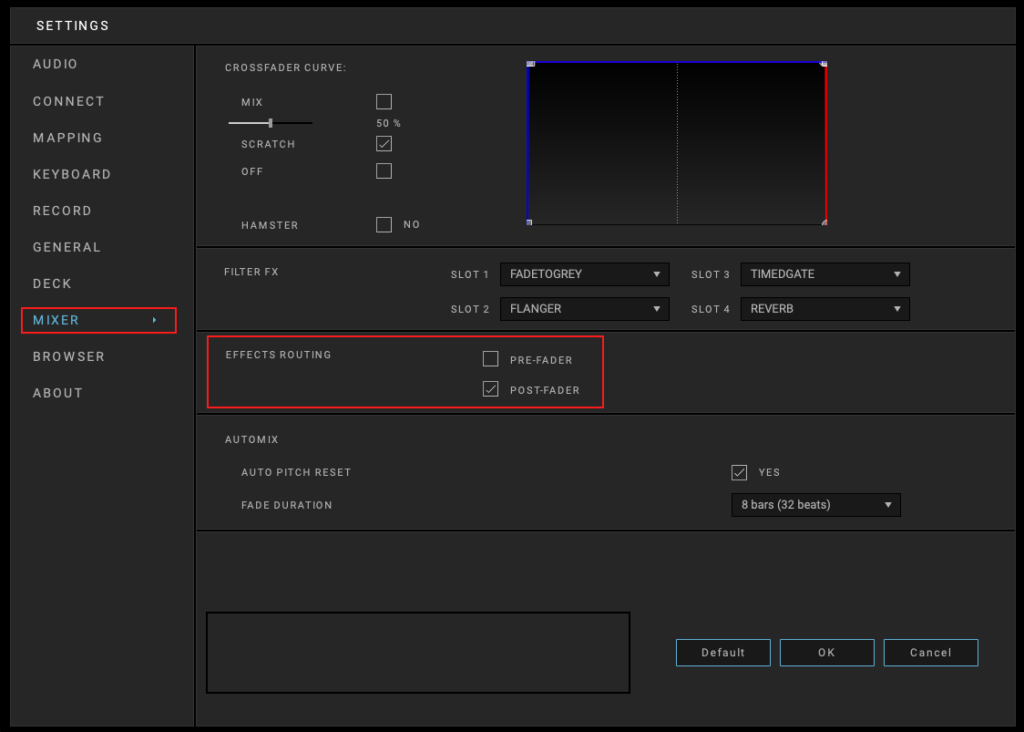By default on DJUCED, some effects are “Post-Fader” processed.
Post-Fader processing means that the effects are applied after the Volume fader, which offers better quality and sounding.
The advantage with Post-Fader treatment is that if you close the Volume fader, the “tail” of these effects will still be heard in the Master. (and it sounds awesome).
The post-fader effects are :
– Reverb type (Reverb, FadeToGrey, Reverb Plate, Reverb Hall, Washout…)
– Delay type (Echo, Delay, TransDelay, DubDelay, PitchFade…)
In most mixing situations, you don’t need to apply these kinds of effects during your preview.
If you want to hear the Master channel in your headphones, activate the Master preview on your controller.
If you want to hear all the effects in the preview audio channel, you can go into:
DJUCED Settings => Mixer => Effects Routing => Pre-Fader
The Effects will be processed Pre-Fader, but they will lose a bit of their quality.